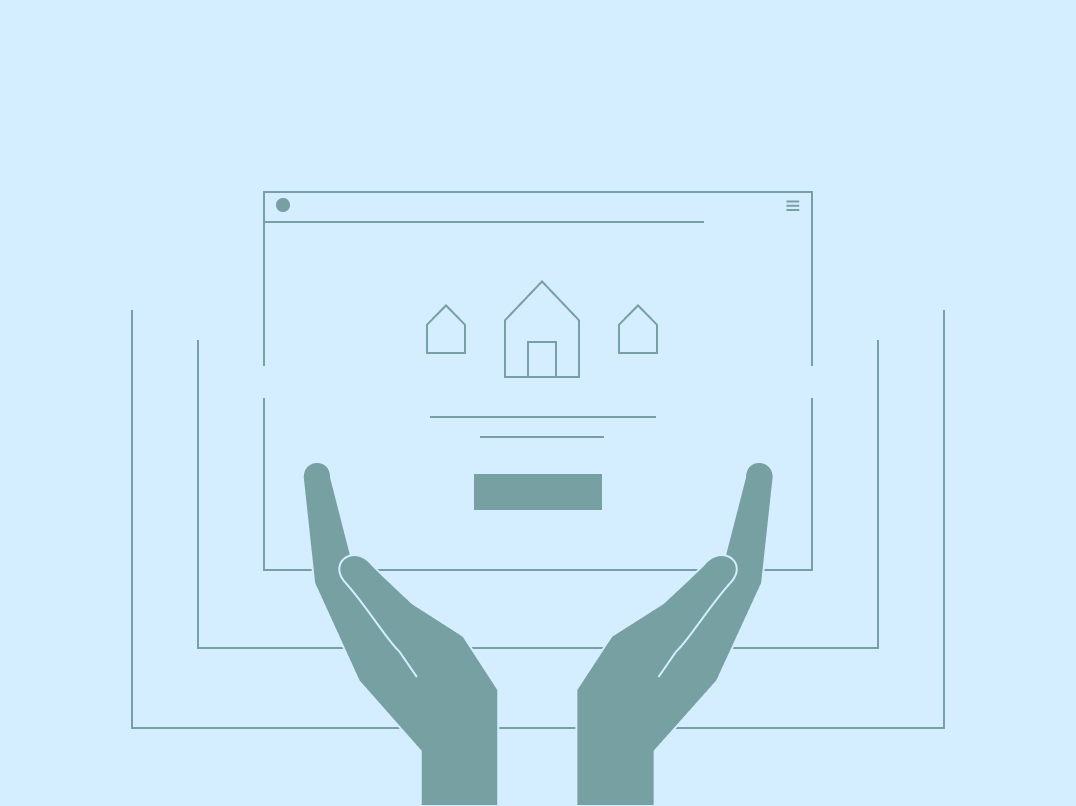Consistently improving your real estate website not only helps you stay ahead of web design trends, it also ensures your website is the lead generation machine you want it to be.Measuring the activity of your online visitors allows you to understand how your website is used and how users respond to your content. Look carefully and you’ll find ample opportunities to implement changes that will increase your website’s performance.
Measuring the activity of your online visitors allows you to understand how your website is used and how users respond to your content. Look carefully and you’ll find ample opportunities to implement changes that will increase your website’s performance.
Google Analytics can measure near anything about your website — who comes to your site, how long they stay, the pages they like most, and much more.
But the Google Analytics dashboard can be overwhelming for new users, and introduces a host of terms that won’t hold much significance unless you can clearly understand what they mean.
Here, we’ll highlight some of the most important Google Analytics metrics to track for your real estate website, and define them in simple terms.
Note: If you haven’t already integrated Analytics into your site, make sure you do this simple step first so you can start tracking your site’s data.
Your website’s metrics are organized within a few main areas in the Google Analytics dashboard, including:
Audience
This area outlines who visits your site and their demographics, along with the number of views your content receives.
Acquisition
The Acquisitions section reveals how users are getting to your site, whether through advertisements, organic or direct search, or referral links from other websites.
Behavior
Use the Behavior area to see trends of what users are doing while they’re on your website.
Conversions
The Conversions sections tracks if users complete goals you set on your website.
Here’s an explanation of the Google Analytics fundamentals for each category, and advice for improving those metrics:
Sessions
Google defines a Session as, “the period time a user is actively engaged with your website, app, etc.” A session begins the moment a user arrives at your website and includes all of the actions they take during that session. A user can have multiple sessions — as a default, a session expires after 30 minutes of inactivity, or at midnight. Therefore, if a user opens your website and then goes idle and returns later, that will count as two sessions. Google does give you the ability to adjust this time frame.
New Sessions
This is an estimate of your first-time visits from users.
- What to strive for: If this percentage is high, it means that lots of new traffic is coming to your site. If this percentage is low, most of your users are return visitors who’ve visited your site before. While new traffic means your marketing is reaching new users, you also want to maintain a high Repeat Visitor Ratio (repeat visitors / visitors in a month), as these signify more engaged users that are cheaper to market to and convert into customers.
- How to improve your metrics: Create really great content and offer a great website experience to every user. The content should be engaging, with a plethora of area-specific guides and strong marketing for your listings. Additionally, the site should be easy to navigate and should have a design that’s modern, responsive, and focuses on search and photography. You will also need to publish new content consistently if you want anyone to visit your site, whether new or returning. Then, share your content via social media and through email regularly, and include social share buttons so users can easily spread your content to their network.
Users
These are the actual visitors to your website. A user is measured as having at least one session on your website within the selected data range dates.
- What to strive for: The number of users you need depends on your ability to engage and convert those users. If you require 10 leads, and 10 users visit your site, each converting to a hot lead, that’s plenty of traffic. But this type of conversion rate is very difficult to achieve, so the more users you have to your site, the better your odds for conversions. Inversely, if you have lots of user traffic but few conversions, your website isn’t doing enough to convert them.
- How to improve your metrics: Generating and increasing user traffic to your real estate website requires a combination of strong local-focused content, thoughtful search engine optimization, and online advertisements. Search engines use many factors to rank content, so it’s important to understand how they function if you want to get clicks to your site. Learn how to create valuable content for users, optimize your pages and content with long-tail keywords, and set up your advertising campaigns to entice users to visit your website.
Pageviews
This measures the total number of times your website’s pages are viewed. If a page is viewed more than once in a session, each view counts towards this number.
Unique Pageviews
Unlike the general pageviews metric, this metric only counts a pageview once per user session, even if the users comes back to the page repeatedly, giving you a clearer picture of engagement for that page.
- What to look for: The pages that get the most unique views. These pages are traffic generators, either because of their prominence or content quality.
- How to improve your metrics: Identify trends and see what you’ve done well on successful pages that you can replicate on other pages. Also, pay attention to the pages that are lacking in unique pageviews. If these are pages where you’d like to receive more engagement, optimize them with stronger keyword placement, in-depth content, and beautiful graphics, and consider retitling the page with a keyword phrase if you find it isn’t getting sufficient traffic.
Pages/Session (Average Page Depth)
This is the average number of pages viewed during a session. This is a great way to gauge if your audience is sticking to 1–2 pages, versus perusing multiple pages while on your website.
- What to strive for: While increased time on site enhances conversion opportunities, it’s difficult to determine a “good” Pages/Session range. If users are spending an average of 10 minutes on your site and looking at five pages, that could mean earnest interest in your content. If, however, they are navigating 10 pages and exiting after one minute, users are likely not finding the value they’re seeking. Look at your averages, and focus on Session Duration, specific pages visited, and Bounce Rates (all explored below) to derive some expectations of how many pages users should visit.
- How to improve your metrics: If you’d like users to navigate to more pages on the site, include engagements prompts, like calls to action (CTA), that will get users excited about clicking on to other valuable content, landing pages, and offers.
Average Session Duration
This measures the average length of sessions in your data range dates.
- What to strive for: A “good” Average Session Duration is hard to pin down. Increased time on site signals users find your content engaging and creates more opportunities for conversions. Generally speaking, low session duration means a significant portion of users are leaving your site quickly. But remember this is just an average that takes into account those staying longer, those leaving right after they’ve arrived, and sessions that end that Google cannot measure. Pay special attention to your Bounce Rate: If this is high, it will negatively affect Avg. Session Duration.
- How to improve your metrics: According to Kissmetrics, if you’re setting goals for how many seconds or minutes you’d like users to stay on your website during a session, use current user data to project a benchmark that 25–50 percent of your audience will feasibly hit. Then, take steps to improve your site’s engagement with users: Improve site navigation with streamlined menus and pages, include responsive and mobile-specific elements, offer engaging content that’s targeted to your users, include on-site “ads” to get users to click on offers for downloadable information, increase user activity with CTAs, and use lead capture engagement opportunities to collect user data.
Avg. Time on Page
This metric shows the average time users spend on a specific page or screen.
- What to look for: The time users spend on a page is important to examine, and this is more specific than Session Duration because it’s measured on a page-by-page basis. Head to Behavior -> Site Content -> All Pages, and sort by Avg. Time on Page to see which pages get the highest times so you can pinpoint what works well there. Note that if your page also has a very high Exit percentage, the time-on-page data may not be as reliable.
- How to improve your metrics: Deliver better content. An enticing headline may generate a click, but if the content is difficult to view, not relevant to the user’s needs, or just boring, it can decrease the average time on that page. Your content should answer the question or problem it promises to solve, its presentation should be clear and appealing to the users it’s targeting, and it should be comprehensive enough to compete with other articles on the same topic. Pay attention to page load times (hint: this can be found in your Analytics dashboard at Behavior -> Site Speed) and make the necessary improvements to shorten that time, like downsizing images and eliminating unnecessary plugins.
Bounce Rate
Bounce Rate measures single-page visits, where users entered and exited your site from the same page.
- What to strive for: According to RocketFuel, Bounce Rates between 26 to 40 percent are excellent, 56 to 70 percent are higher than average, and 70 percent can be consider average to high. Bounce rate may vary based on page types (e.g. informative articles may have a higher Bounce Rate than listings or bio pages).
- How to improve your metrics: Bounce rates vary for many reasons and do not leave a clear picture of the length of time a user spent on that page. If you’d like a clearer picture of how specific pages are performing, implement heat map and user experience tools to measure on-page activity or create events to track how far down folks are reading. Additionally, make sure pages deliver the appropriate information based on what the headline promised.
% Exit
Exit percentage measures how often users leave your site from a particular page.
- What to look for: Because every session ends in an exit, it’s inevitable every page will have an exit percentage associated with it. What should you care about? If you have high-priority content or listings, or a landing page where you’d like to collect user information, and they are receiving high % Exit, take note of those pages, as you’ll likely need to tweak them to increase engagement.
- How to improve your metrics: Much as in improving Time on Page and Bounce Rate, it’s important to consider your user to ensure they aren’t exiting important pages. Engaging content, whether visual or written, is essential, so revisit your content and revamp it as necessary. It’s also important to A/B test elements on your pages to see if everything from your graphics to your call to action could be hurting user engagement.
For a hyper-specific view, try In-Page Analytics.
If you’re not quite sure what’s working or not working on a particular page, use Google Analytics’ In-Page Analytics feature, which allows you to navigate your site within the platform to see what areas get the most clicks.
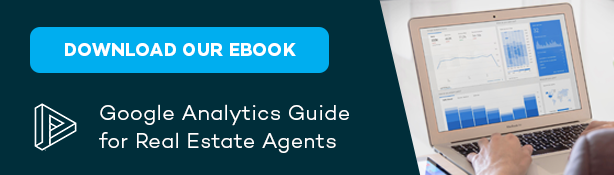



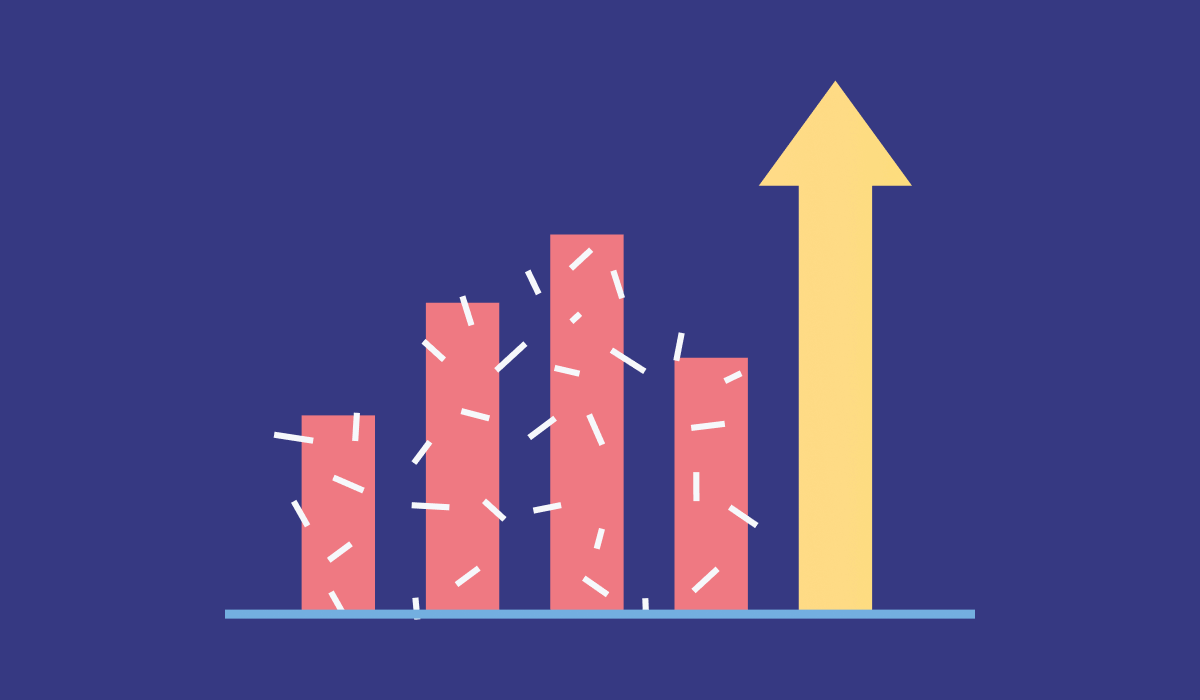
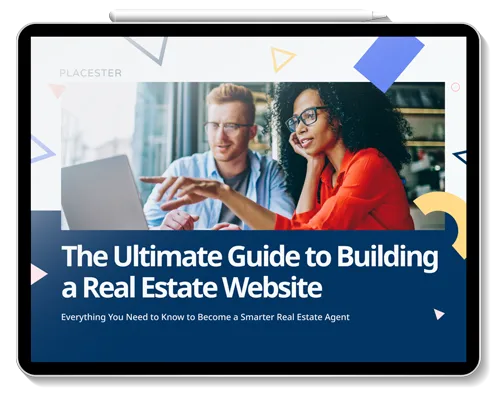
.png)