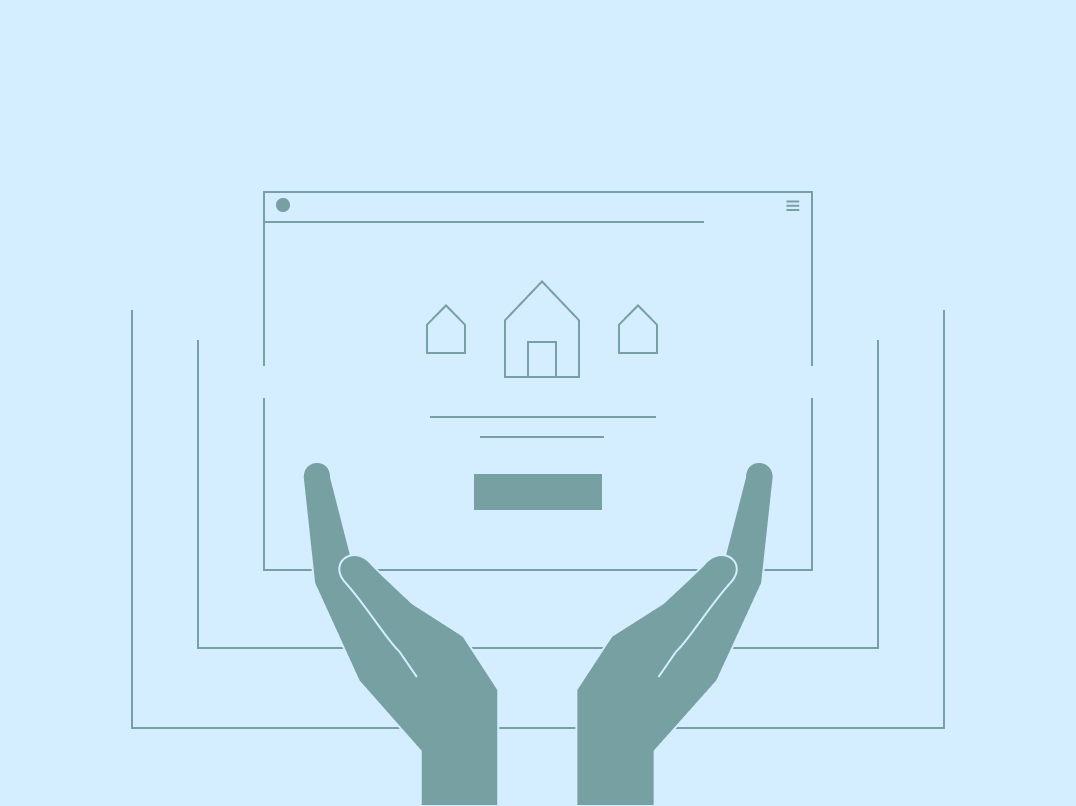IDX integration could transform a real estate website from a mere online business card into an effective sales tool, making it essential for agents aiming for enhanced online effectiveness. IDX (Internet Data Exchange) facilitates displaying and exchanging website property listing information. It allows agents to integrate MLS (Multiple Listing Services) data into their websites. Integration can be accomplished through various methods, such as pre-built IDX plugins or APIs. Benefits? More satisfied users are those who are spending a longer time on your website. Here are some features offered by IDX integration which can improve your daily work:
What IDX features should be on your real estate website?
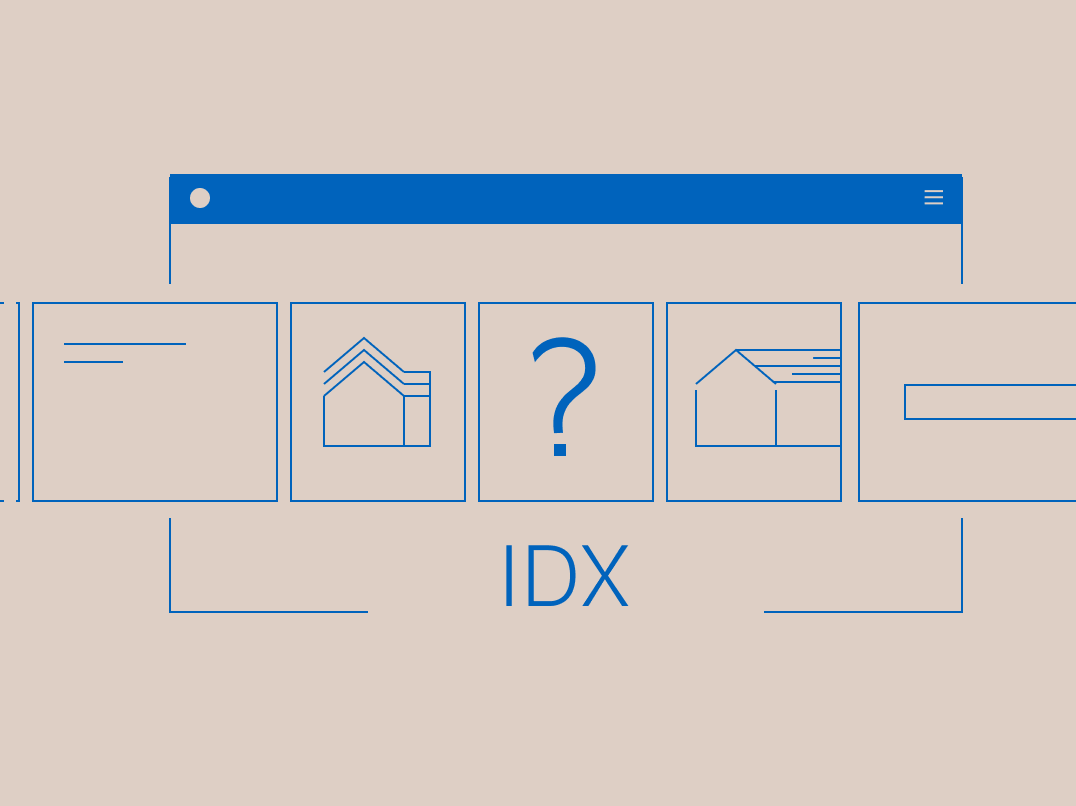
1. Property search
The agent's or broker’s website can display the MLS listings, providing visitors with a user-friendly interface to search for properties based on criteria like location, property type (e.g., single-family home, condo, apartment), number of bedrooms and bathrooms, price range, and more. IDX often provides advanced search filters that allow users to refine their search further. These filters may include options like property features (e.g., swimming pool, garage), lot size, year built, and more. Users can save their property searches and receive notifications when new listings that match their criteria become available. This helps to narrow down options and find properties that are a better match. So, if you provide an easy-to-use property search feature on your website, you can attract more potential clients.
Some IDX integrations offer a map-based search feature, allowing users to explore properties visually on an interactive map. This feature is beneficial for users interested in specific neighborhoods or areas.
Property listings
When the user is interested in a particular listing, they can view its details, read the description, check out photos, square footage, amenities, and contact information for the listing agent or broker. Some IDX websites offer virtual tours or 3D walkthroughs of properties. Users can explore properties online before attending an open house or scheduling a viewing. They may also have access to additional information about neighborhoods, including local schools, parks, restaurants, and amenities, to evaluate the suitability of an area.
There are other options for presenting your listings better to benefit from IDX integration, i.e., Property Detailed Pages and Property Landing Pages in Placester. The first feature will allow you to add new details based on what we’re mapping from the MLS, with the ability to customize the page and adjust many sections (for example, you can show the schools in the neighborhood as the important element of the page). Property Landing Pages will allow you to create unique pages showing your listings. Everything happens automatically, so you don't have to add any information manually. The landing page will scrap the information you want to display from the MLS. All you need to do is select a listing, and after all the details are adjusted, you can decide what information you want to present and in what order. You can promote multiple listings simultaneously, duplicate the template, and choose another listing. All the details will be adjusted on the page. This way, you can iterate on one design until you find the perfect formula for a landing page that brings you conversion.
Featured Listings
"Featured listings" on a real estate website refer to specific properties that are highlighted or given special prominence. These listings are often chosen based on specific criteria (they’re particularly attractive, have unique features, are in high-demand areas, or are considered premium listings.). Many agents have their own listings or office listings they want to highlight. Each of Placester's designs allows you to manually select listings to feature on your home page. By showcasing them and including clear calls to action (CTAs), you encourage visitors to inquire about those listings, particularly.
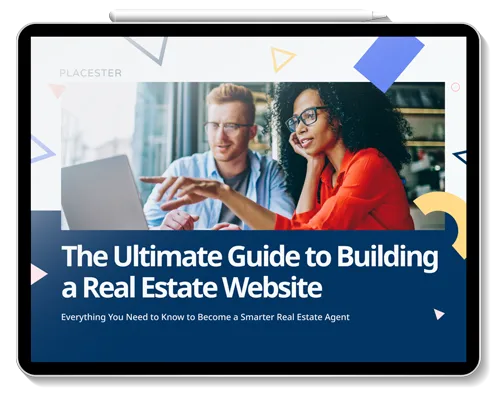
2. Sold listings
This is a valuable part of IDX integration. Sold listings refer to records of properties that have been sold and their transaction process has been completed. When you display them on your website, users can access information about recently sold properties, including sale prices, to understand market trends and property values in a specific area.
There are many reasons to display sold listings on your real estate website, some of which are:
- Decision-making for buyers: analyzing data from sold properties can help them gauge whether they are getting a fair deal or how much they should be willing to offer for a property they are interested in.
- Building trust and credibility: demonstrating successful transactions and showcasing satisfied buyers and sellers can reassure visitors that the agent or website has a track record of delivering results.
- SEO benefits: fresh content and consistent updates can improve search engine rankings, increasing your website visibility.
- Client engagement: potential buyers are often curious about recent property sales in their desired area, and displaying this information can encourage them to explore more listings and potentially contact an agent for assistance.
- Comparative Market Analysis (CMA): this helps to understand how a given property compares to recently sold properties with similar features, allowing them to make informed pricing decisions.
In Placester, you can request a Sold listings feed directly through the Placester app. This functionality is available in Do It For Me (DIFM) and DIFM + Content packages; just ask a Creative Assistant to do all the work. Once they get feed to your website, all components showing your Sold Listings will be updated automatically.
Placester doesn’t support sold listing feeds to all MLS, just those using Web API. There are 198 such MLSs (check the full list of supported MLSs), but this number grows as more MLSs migrate to WebAPI. Data from MLS is updated daily every hour, which means that after requesting your Sold Listings, feeds will be updated automatically. So, whenever we see a new listing marked as “Sold” in your MLS, it will be visible on your website in no time! That’s not all! At Placester, we save all the relevant data on your past listings so your site visitors can click on them and explore their detail pages. It’s the ultimate testimonial of your hard work and the best way for Buyers and Sellers to see your work history. This feature is free for all customers using MLS Feeds, where we support Solds. Read an article about Sold Listings in Placester to learn more.
3. Open Houses
IDX integration often includes information about upcoming open houses. Users can find details about open house events, including dates, times, property locations, and descriptions. This feature allows potential buyers to plan their visits to multiple open houses. Different real estate website providers offer a range of solutions regarding the Open Houses website display. Not all of them are easy to use, but luckily, this is not the case with Placester.
Open Houses are available to current listings, so when you browse your MLS listings in a particular area, you can see that some of their thumbnails in your search results are with badges that announce upcoming Open Houses. This functionality automatically enriches the search experience (it’s like a waving hand, saying: hey, look at me). Of course, only some listings have an open house, but if one is scheduled, the info about it will appear on the listings grid.
- If you have an IDX website, “Open Houses” in Placester are automatically updated, so there is no need to take additional actions once the setup is complete. The data feed from the MLS on your website is regularly updated, and so is the Open Houses feed. That’s why the information on your website is accurate and the same as in MLS. This convenience saves time as the system handles updates seamlessly.
- Once you have an IDX website in Placester, there is no additional charge for Open Houses, as this feature is included in your subscription.
- If you have multiple MLSs on the index page, you can choose any MLS to show open houses in a particular area.
- You can also filter Open Houses by agent/office ID to show only particular open houses and control the listings displayed.
- The Open Houses feature is currently supported only for the MLS feeds that use Web API standards. Click and check if your MLS is supported.
You can check out a detailed article on Open Houses in Placester.
Benefits of using IDX features on your website
An IDX integration offers many functionalities to enhance the real estate website user experience. Sold listings provide insights into the market, open houses facilitate property visits, and advanced search options help users find their ideal properties. These features collectively serve both buyers and sellers in the real estate market.
Other benefits include:
- User registration and engagement: To access advanced features of the IDX search, such as saving searches, setting up property alerts, and viewing detailed property information, visitors often need to register on your website. When users set up property alerts, the IDX system can send notifications when new listings matching their criteria become available.
- Lead capture forms: Apart from registration, you can strategically place lead generation forms on your website. For example, you can offer resources like ebooks, guides, or market reports in exchange for visitors' contact information. This can then be sent to the listing agent or broker for follow-up.
- Contact requests: Many IDX integrations allow users to request more information or schedule showings for specific properties. These contact requests provide you with direct leads interested in a particular property.
- Drip email campaigns: Once you have captured leads through IDX registration or forms, you can set up automated drip email campaigns. These campaigns nurture leads over time by providing them with relevant content, property updates, and valuable insights.
- Social sharing and virality: Visitors might share your website with their networks if your IDX search is user-friendly and offers unique features. This can lead to faster growth and the capture of more leads. It might become viral when you provide market insights, talk trends, and neighborhood information.
- Analytics and tracking: Many IDX systems provide analytics and tracking tools. By monitoring user behavior, you can identify which properties users are interested in and how they interact with your website and tailor your follow-up strategies accordingly.
- Responsive design: IDX-integrated websites are typically designed to be mobile-responsive, ensuring that users can access property listings and search features on various devices, including smartphones and tablets.
- Data accuracy: IDX solutions are designed to keep property listings accurate and up-to-date. This includes syncing with the MLS to reflect real-time changes, such as new listings, price adjustments, and property status updates.
Is IDX integration necessary for all real estate?
Most people base their property decisions on extensive online research, so if you are an agent who wants to increase sales and promote your listings better in an inexpensive way, IDX is a great solution. Your website can be much more than just an online “business card,” so IDX can help you use its potential to the fullest.
Of course, an IDX is not a “must-have” for big, well-known brands or single-agent websites with limited listings. Niche businesses can also manually list the properties without a comprehensive IDX integration. If your website serves a broader purpose beyond just listing properties, such as offering real estate advice, market insights, or educational content. If your website serves more as an online business card and is a part of your already recognized brand, you might skip an IDX. Suppose you primarily deal with off-market or exclusive listings unavailable on the MLS, high-profile clients, or specialized properties where privacy is a concern. In that case, an IDX might not be necessary because you can showcase your exclusive listings on your website without integrating with the MLS. Also, an IDX integration is unnecessary when you present commercial properties or have a custom-built management system for listing and managing.
Remember that the decision to use an IDX depends on your business model, goals, and the nature of your real estate activities. An IDX can benefit most real estate professionals as it provides a convenient way to display up-to-date property listings. Still, there are cases where it might not be necessary or suitable. That’s why in Placester, IDX integration is now optional: you can have an IDX website or opt for a simplified, no IDX one (you can add it later on when needed).



.png)